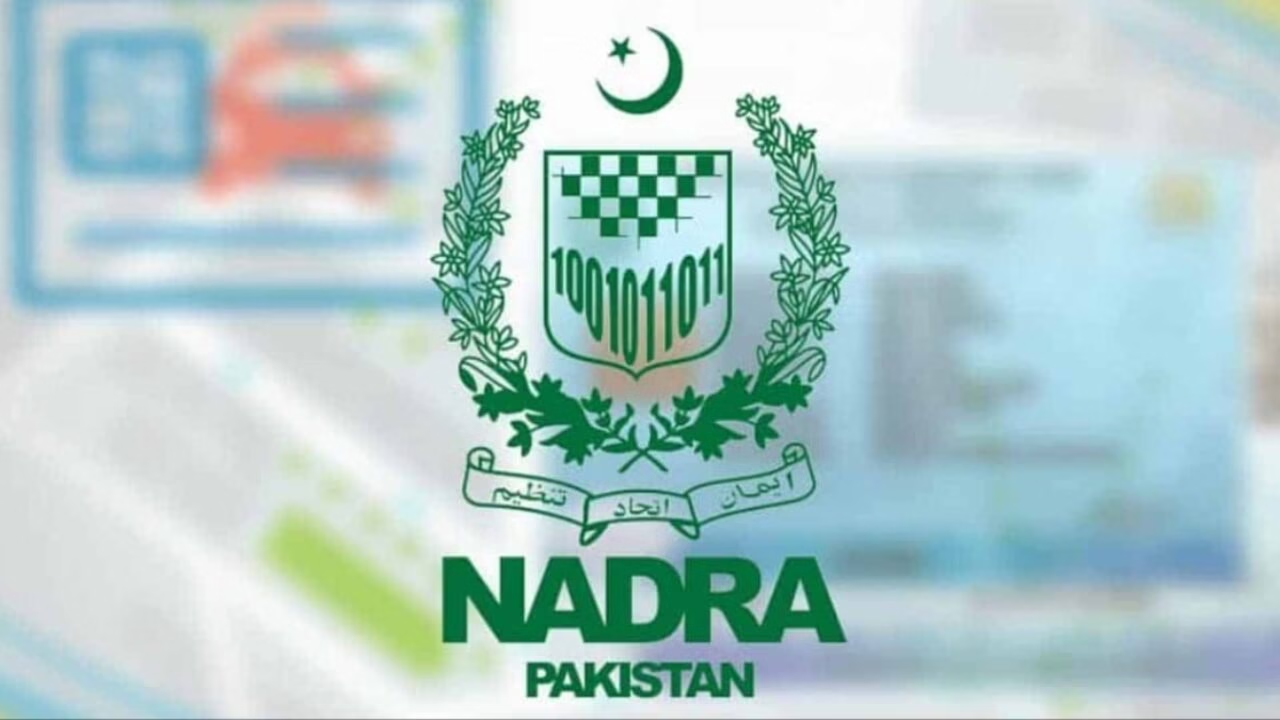Parents in Pakistan can now obtain their child’s B-Form (Child Registration Certificate) without visiting a NADRA center, thanks to the latest update to the Pak ID mobile application.
Responding to a citizen’s inquiry, the National Database and Registration Authority (NADRA) clarified that if the B-Form is applied for through the Pak ID app, it will be delivered digitally within the application — eliminating the need for a physical visit or manual printing.
Once the form is issued, users can tap the PDF icon next to the tracking ID to view the Family Registration Certificate (FRC), which will then appear in their mobile wallet ID. From there, it can be downloaded or printed anytime directly by the user.
New Features in Pak ID Version 5.0.4
NADRA has also launched an upgraded version of the Pak ID app — version 5.0.4 — designed to make registration services even more user-friendly and fully remote.
The update allows citizens to:
- Update mobile numbers and email addresses directly through the app.
- Access key documents, such as the CNIC, FRC, and B-Form, digitally in one place.
How to Update Your Mobile Number
- Open the Pak ID app and go to Profile Settings.
- Select the ‘Edit Mobile’ option.
- Enter the new mobile number.
- A One-Time Password (OTP) will be sent for verification.
- Enter the OTP to confirm the update.
Benefits of Updating Your Number
By linking an active mobile number to their NADRA profile, citizens can:
- Receive instant notifications about CNIC, family registration, and related services.
- Stay updated on document status and renewal alerts.
This new digital system marks another step by NADRA toward paperless and contactless registration services, offering greater convenience for families across Pakistan — and especially for those living in remote areas.