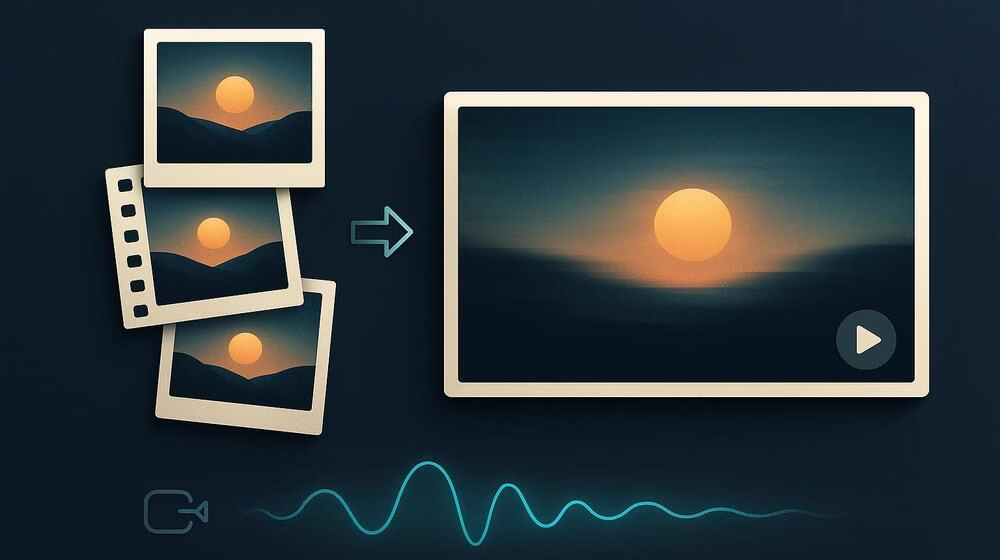Google has started rolling out Ingredients to Video inside the Gemini app, giving creators a more visual and intuitive way to guide AI-generated video content. The Ingredients to Video feature was first released with the Veo 3.1 model and is now available to users subscribed to Google AI Plus, Google AI Pro, and Google AI Ultra. Its expansion marks a major improvement in how users control characters, environments, and artistic style during video generation.
A More Visual Approach to Video Creation
The introduction of Ingredients to Video reflects Google’s mission to simplify AI-driven video production. Instead of relying solely on long and complex prompts, users can now upload reference images to directly influence their final output. This makes the process faster, more accurate, and far more intuitive.
By adding simple visual references—such as character portraits, objects, or creative styles—creators can guide the model to deliver results that closely match their ideas. This reduces the need for lengthy textual descriptions and helps eliminate guesswork.
How Ingredients to Video Works
First introduced on October 15 alongside the Veo 3.1 model, Ingredients to Video allows users to incorporate reference images into video prompts. These images can come from various sources, including AI-generated artwork from Imagen.
Character Consistency
One of the biggest advantages is maintaining consistent characters throughout different scenes. With reference images, Veo 3.1 can keep a character’s face, clothing style, and overall appearance stable across the video.
Artistic Style and Lighting
Users can influence lighting, artistic direction, and overall visual tone. Whether they want a cinematic look, a watercolor approach, or a futuristic cyberpunk style, a single image can guide the entire mood.
Customized Environments
Creators can design unique worlds by uploading images of fictional places or concept art. The model then uses those visuals to build environments that match the user’s creative vision.
Faster and More Accurate Prompts
Instead of writing long descriptions, users can rely on images to communicate details. This makes the creation process quicker and improves output accuracy.
Model Transparency in the Gemini App
Google has updated the Gemini app to show which video-generation model is being used. Inside the Gemini Tools section, users will now see “Veo 3.1” when that specific model powers the video output. This makes the process more transparent and helps users understand the quality of the model working behind the scenes.
Comparison With Competing Platforms
Although Ingredients to Video provides more user control, Google maintains stricter safety measures compared to some competing video-generation tools, such as OpenAI’s Sora. These restrictions prevent the creation of certain types of videos even when reference images are provided.
However, Google’s focus remains on responsible AI creativity. Rather than pushing for fully unrestricted generation, Veo 3.1 aims to create high-quality short videos quickly and safely. This approach benefits creators such as marketers, educators, designers, and social media users who need reliable and polished outputs without complex workflows.
The Future of AI-Powered Creativity
The wider rollout of Ingredients to Video highlights Google’s commitment to advancing AI-driven video creation. The feature strikes a balance between ease of use and visual precision, making it easier for users to bring their ideas to life without technical expertise.
Some of the key benefits include:
- Better realism and character stability
- More accurate visual storytelling
- Creative freedom with image-based guidance
- Reduced reliance on long, complex text prompts
As AI video generation continues to evolve, tools like this will play a major role in shaping the next generation of digital content creation.
Google’s expansion of Ingredients to Video represents a major step forward for the Gemini app and the Veo 3.1 model. By allowing creators to guide videos using visual references, Google has opened the door to more consistent, creative, and user-friendly video generation. While the feature still has limitations, its intuitive workflow and strong focus on accuracy make it a powerful tool for anyone exploring AI-powered video production.