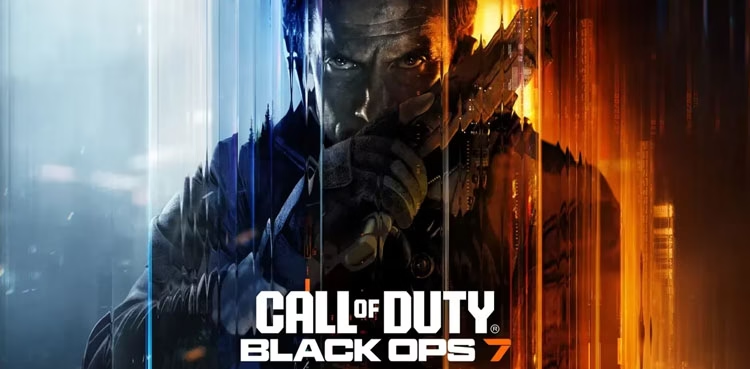Microsoft has introduced Quick Machine Recovery, a new Windows 11 feature designed to help IT professionals remotely fix unbootable systems without requiring physical access. This feature, currently being tested in Windows Insider Preview Build 6120.3653, is part of Microsoft’s ongoing effort to enhance system resiliency and disaster recovery.
The launch of Quick Machine Recovery comes in response to last year’s CrowdStrike incident, which caused widespread Blue Screen of Death (BSOD) errors, leaving millions of systems across critical industries completely unusable. With this new feature, Microsoft aims to provide a faster, automated solution to prevent similar disruptions in the future.
Why Microsoft Introduced Quick Machine Recovery
Microsoft’s Windows Resiliency Initiative was launched after the 2023 CrowdStrike outage, a global incident caused by a faulty kernel-level update. The update led to mass system crashes, particularly in sectors like:
- Banking – Financial transactions were disrupted.
- Aviation – Airlines struggled with system failures, causing delays.
- Media & IT – Companies faced extended downtimes, affecting productivity.
A major challenge during this incident was that affected devices required manual intervention to restore functionality. IT teams had to physically access impacted machines, making it difficult to implement a rapid fix at scale.
Quick Machine Recovery solves this problem by allowing systems to enter Windows Recovery Environment (WinRE) and receive remote fixes directly through Windows Update—eliminating the need for on-site repairs.
How Quick Machine Recovery Works
This innovative recovery tool automatically engages when a Windows 11 system fails to boot properly. Here’s how it works:
- Automatic Entry to WinRE: If a device encounters a critical failure, it enters Windows Recovery Mode automatically.
- Network Connection & Diagnostics: The system connects to a network, sends diagnostic data to Microsoft, and requests troubleshooting solutions.
- Remote Fixes via Windows Update: IT teams can deploy patches or updates remotely, restoring the system without physical access.
By enabling automated recovery, Microsoft is addressing one of the biggest challenges faced by IT professionals—reducing downtime and improving system recovery speeds.
Key Benefits for Enterprises & IT Administrators
The introduction of Quick Machine Recovery is a game-changer for IT professionals managing large-scale enterprise systems. Here’s why:
Faster Disaster Recovery – Eliminates the need for manual intervention, reducing system downtime.
Remote Fixes – IT admins can troubleshoot and apply fixes without being physically present.
Better Enterprise Resiliency – Large organizations can quickly recover from outages, ensuring business continuity.
Enhanced IT Efficiency – Allows IT teams to focus on critical tasks instead of manually repairing each system.
How to Access and Test Quick Machine Recovery
Currently, Quick Machine Recovery is available in Windows Insider Preview Build 6120.3653, with Microsoft encouraging IT admins and early adopters to test it. If you’re part of the Windows Insider Dev Channel, you can:
- Enable the feature on test machines.
- Simulate a system failure to experience the automated recovery process.
- Provide feedback to Microsoft to help improve the tool before its official release.
Microsoft’s Focus on Disaster Recovery
With the rise of cyber threats, system crashes, and software vulnerabilities, Microsoft is doubling down on disaster recovery solutions. Quick Machine Recovery is expected to be a core feature in future Windows updates, helping organizations:
- Prevent large-scale outages like the CrowdStrike incident.
- Strengthen IT infrastructure for better system stability.
- Minimize downtime and reduce productivity loss.
A Must-Have Tool for IT Professionals
Microsoft’s Quick Machine Recovery is set to revolutionize system recovery for IT professionals and enterprises. By introducing remote troubleshooting and automated recovery, Microsoft is addressing one of the biggest pain points in IT management.
With testing currently underway, we can expect this feature to become an essential tool in Windows 11, ensuring faster, more efficient system recovery for millions of users worldwide.