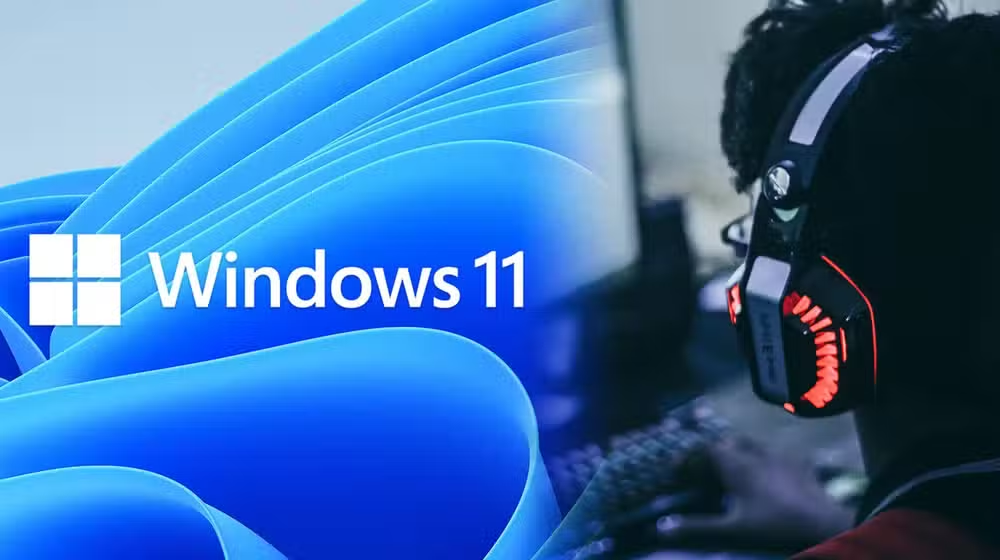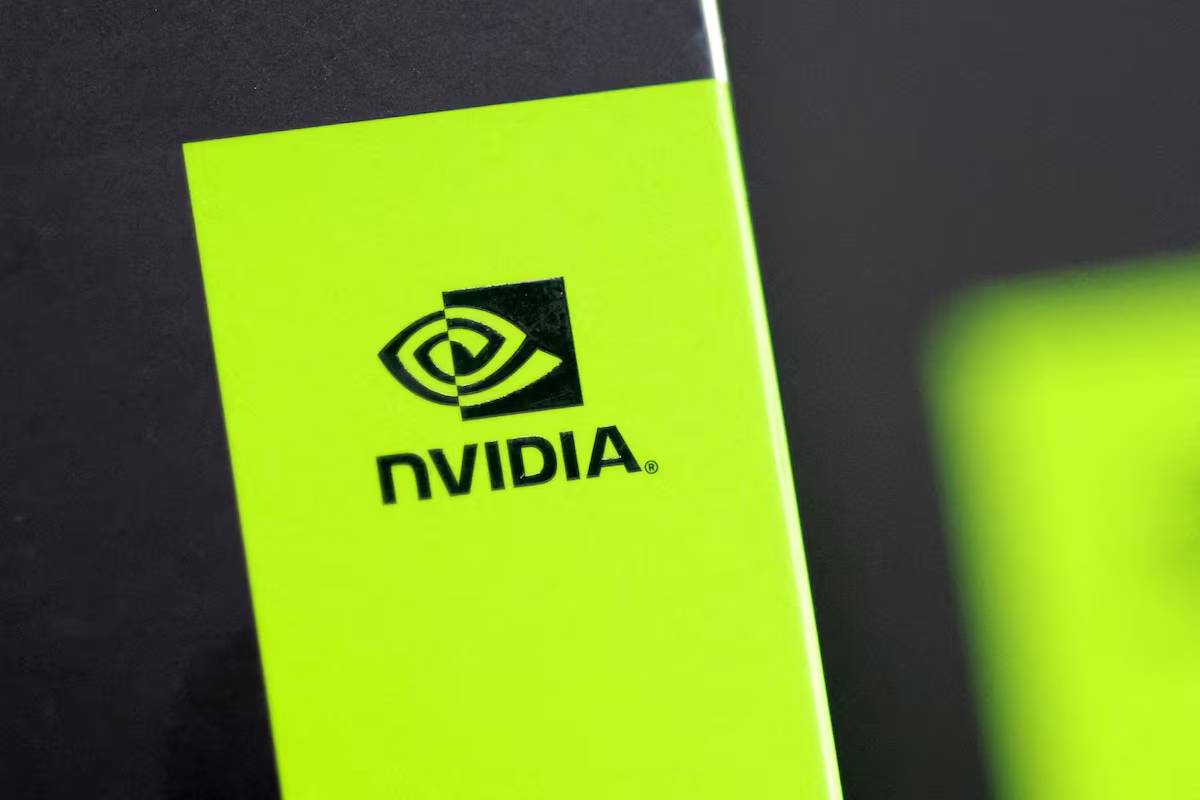Microsoft has issued a crucial warning about a bug affecting manually created Windows 11 installer media. This issue poses a serious risk to users relying on USB or CD installation media, especially those using versions that include the October or November 2024 patches. Devices installed with such media may become permanently unable to receive future security updates, leaving them vulnerable to potential threats.
The Issue with Windows 11 Installer Media
According to Microsoft’s known issues page, manually created installation media with patches from October 2024 or November 2024 can prevent systems from receiving critical future updates. While systems updated via Windows Update or the Microsoft Update Catalog remain unaffected, installations made with flawed media are at significant risk.
The problem is especially concerning for users who rely on offline installations or customized deployment methods. Affected devices may be permanently cut off from essential security patches and feature updates, undermining the stability and security of their systems.
Microsoft’s Official Solution
To resolve this issue, Microsoft recommends the following actions:
- Recreate Installation Media:
Users should recreate their Windows 11 installation media using the December 2024 patch, which was released on December 10, 2024. This ensures that the media contains the latest fixes to prevent update blockages. - Reinstall the Operating System:
For devices already installed using flawed media, the only solution is to reinstall Windows 11 using corrected files. While this may seem inconvenient, it is essential to avoid permanent update issues. - Verify Media Updates:
Users should confirm that their installation media for Windows 11 version 24H2 includes all the latest updates to ensure smooth functionality and security compliance.
Persistent Issues in Windows 11 Version 24H2
The bug in installation media is not the only problem plaguing Windows 11 version 24H2. According to reports from Bleeping Computer, the update has introduced several significant issues, including:
- Audio Problems: Many users have reported serious audio malfunctions after updating to version 24H2, disrupting their overall experience.
- Google Workspace Sync Errors: Outdated sync processes with Google Workspace have created compatibility challenges for business users.
- Gaming Compatibility Issues: Ubisoft games have faced compatibility hurdles, causing frustration for gaming enthusiasts.
While developers are working on fixes, these persistent issues cast doubt on the stability and reliability of the 24H2 update.
Preventive Measures for Users
To protect their systems and ensure continued access to updates, users should follow these preventive measures:
- Update Installation Media Regularly:
Always create installation media using the latest patches to avoid known issues. - Rely on Official Update Mechanisms:
Use trusted tools like Windows Update or the Microsoft Update Catalog to keep your system up to date. These mechanisms automatically include the latest fixes and enhancements. - Monitor Known Issues Pages:
Regularly check Microsoft’s known issues page for updates on bugs and solutions to stay informed about potential risks.
Microsoft’s Advisory: A Call to Action
Microsoft’s warning underscores the critical importance of keeping both installation tools and operating systems up to date. Users who fail to take action risk exposing their devices to security vulnerabilities and performance issues. By staying proactive, users can protect their systems from these risks and ensure optimal performance.
How to Stay Safe
To avoid the impact of the bug, users should:
- Recreate installation media with the December 2024 patch.
- Reinstall Windows 11 if affected by flawed media.
- Use Windows Update for ongoing system updates.
- Avoid using outdated installation media.
Broader Implications for Windows Users
The issue with installer media highlights the challenges of maintaining compatibility and security in a rapidly evolving operating system. While Microsoft’s proactive communication and solutions are commendable, users must remain vigilant to avoid potential disruptions.
The bug in Windows 11 installer media is a stark reminder of the importance of keeping installation tools and operating systems updated. By recreating media with the latest patches and using official update mechanisms, users can safeguard their devices from vulnerabilities and ensure smooth functionality. Microsoft’s advisory serves as a timely call to action, urging users to prioritize updates and system integrity.